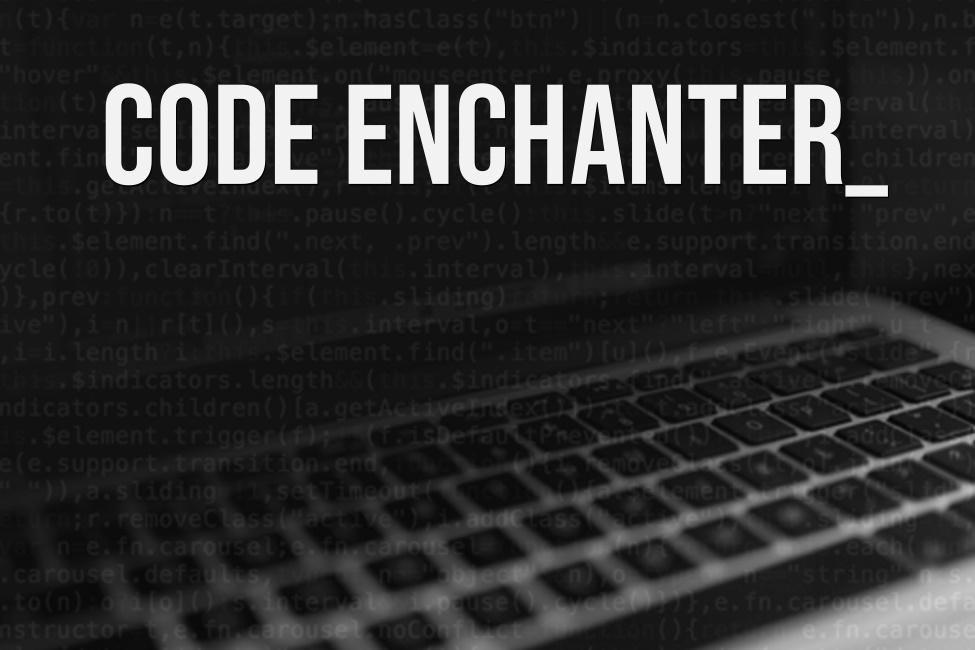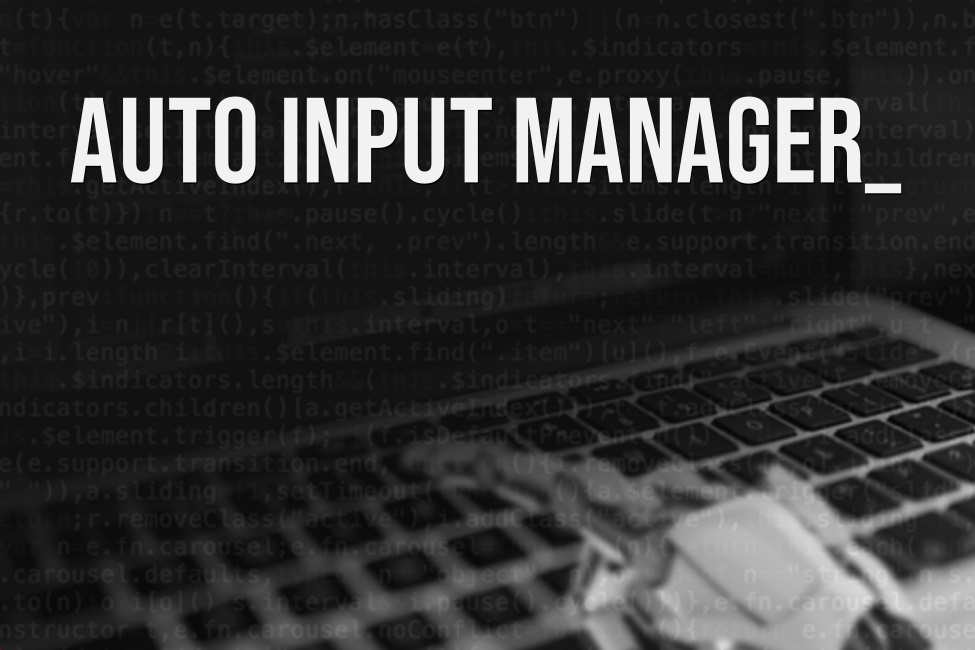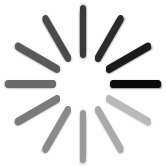MERRY YELLOW
This template is provided by OpenElement and was made in partnership with Sensode.
A complete FAQ is available describing various elements composing it (see the FAQ page in the Site Explorer on the left).
In case of questions, please visit the forum.
This text block can safely be removed and will not appear on the page.
A complete FAQ is available describing various elements composing it (see the FAQ page in the Site Explorer on the left).
In case of questions, please visit the forum.
This text block can safely be removed and will not appear on the page.
GAMES
Desktop and mobile games
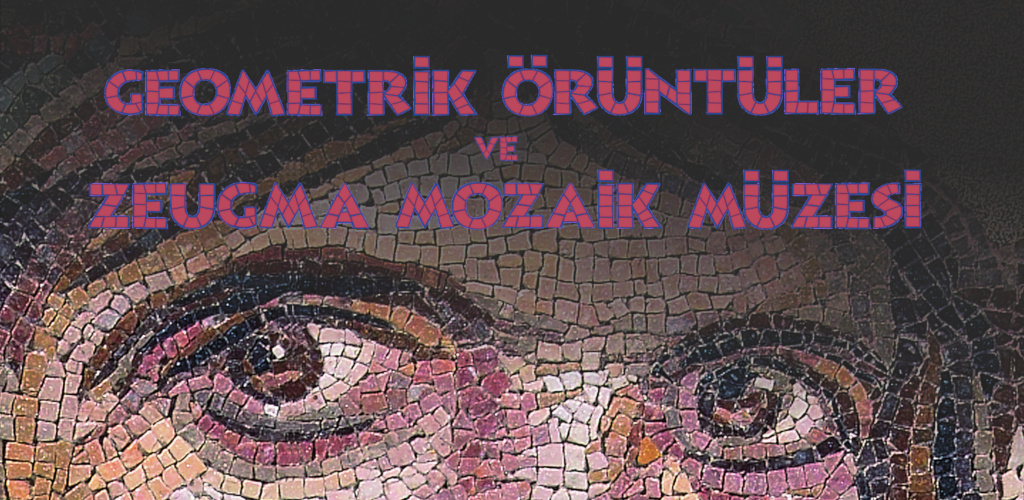
Geometric Patterns and Zeugma Mosaic Museum
Turkish educational mobile game that delves into geometric patterns in math. Players embark on a virtual tour of the Zeugma Mosaic Museum, uncovering the beauty of geometric designs and exploring mythology along the way.
TOOLS
Unity assets and Visual Studio extensions

Comment2GPT
Comment2GPT is a Visual Studio extension that lets you use the LLM of your choice (such as OpenAI ChatGPT, Ollama, and more) to interact with your code through comments.

CodeLens2GPT
CodeLens2GPT is a Visual Studio extension that enables you to use the LLM of your choice (such as OpenAI ChatGPT, Ollama, and more) directly through the CodeLens of your code.

Pattern Maker
Pattern Maker is a Visual Studio extension that automatically applies software patterns to your C# source code. It refactors your code to ensure that classes align with specific paradigms. Rather than simply adding new code, Pattern Maker transforms your existing codebase, ensuring the changes are seamlessly integrated.
BLOG
Some notes about C# and Roslyn

Generating default values
When generating code, you may need to instantiate a variable or a parameter with some placeholder value (On my end, I needed to assign values of base class’s constructor parameters). The easiest solution will be using the default literal. Or if you want to be more traditional and support older C# versions, using 0 for value types (except structs) and null for reference types will give the same result. But these approaches have some issues with method overloading.

Symbols and types for dummies
Roslyn uses a lot of technical terms from programming language and compiler design. Sometimes it can be hard to understand or guess what a property retrieves or a method executes for regular coders. There is not enough samples in the documentation, not enough discussion in stackoverflow, or not a tool to debug or display semantic model and symbols; so I decided to write about symbols in the simplest form, as code snippets.

Making Visual Studio extension command visibility optional
So you are developing a Visual Studio extension which has some commands. And you want to make these commands’ visibility optional, so that the user can hide or display these commands based on her preference. Sounds pretty simple, right. Well, unfortunately it is anything but simple. Because it requires implementing multiple features just for one task, and these features are mostly unrelated.